


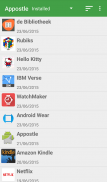

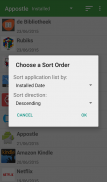
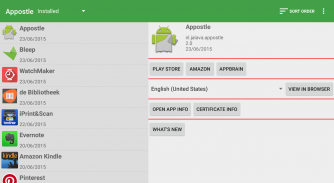
Appostle

Beschreibung von Appostle
Appostle shows your apps sorted by date or name.
This way you can quickly see which apps were recently updated.
Tap on an app in the list to see some of its details.
You can then:
* Launch the app by tapping its icon;
* Open the Google Play Store or to the Play Store website;
* Go to the Amazon Appstore. If the Appstore is not installed it will go the the Amazon website;
* Go to the AppBrain website;
* Choose a language and open the Play Store in your browser with that language. This way you can view comments about an app in another language than you device's;
* View App-Info;
* View the certificate that was used to sign the app;
* Download and view the 'What's New' text.
Appostle needs Internet access to download the 'What's New' text from the Play Store.
Appostle is Free and Open Source
</div> <div jsname="WJz9Hc" style="display:none">Appostle zeigt Ihre Apps sortiert nach Datum oder Namen.
So können Sie schnell sehen können, welche Anwendungen wurden vor kurzem aktualisiert.
Tippen Sie auf eine App in der Liste, um einige seiner Details.
Sie können dann:
* Starten Sie die App, indem Sie das entsprechende Symbol;
* Öffnen Sie die Google-Play-Shop oder an den Play Store Website;
* Zum Amazon Appstore. Wenn der Appstore nicht installiert ist, wird die die Amazon-Website zu gehen;
* Auf die Website gehen AppBrain;
* Wählen Sie eine Sprache und öffnen Sie den Play Store in Ihrem Browser mit dieser Sprache. Auf diese Weise können Kommentare über eine App in einer anderen Sprache als Sie Geräts anzuzeigen;
* Ansicht App-Info;
* Sehen Sie das Zertifikat, das verwendet wurde, um die App zu unterzeichnen;
* Laden und Anzeigen der "Neue" Text.
Appostle benötigt Internet-Zugang, um die "Neue" Text aus dem Play Store herunterladen.
Appostle ist kostenlos und Open Source</div> <div class="show-more-end">


























